You can add in the scheduled task of the windows,so that it will run at that time.
**************************************************
**************************************************
clse
cho off
echo .
echo .
echo Starting all the BOXIR2 services
echo .
echo .
net start “Central Management Server”
net stop “Connection Server”
net start “Connection Server”
net stop “Crystal Reports Cache Server”
net start “Crystal Reports Cache Server”
net stop “Crystal Reports Job Server”
net start “Crystal Reports Job Server”
net stop “Crystal Reports Page Server”
net start “Crystal Reports Page Server”
net stop “Desktop Intelligence Cache Server”
net start “Desktop Intelligence Cache Server”
net stop “Desktop Intelligence Job Server”
net start “Desktop Intelligence Job Server”
net stop “Desktop Intelligence Report Server”
net start “Desktop Intelligence Report Server”
net stop “Destination Job Server”
net start “Destination Job Server”
net stop “Event Server”
net start “Event Server”
net stop “Input File Repository Server”
net start “Input File Repository Server”
net stop “List of Values Job Server”
net start “List of Values Job Server”
net stop “Output File Repository Server”
net start “Output File Repository Server”
net stop “Program Job Server”
net start “Program Job Server”
net stop “Report Application Server”
net start “Report Application Server”
net stop “Web Intelligence Job Server”
net start “Web Intelligence Job Server”
net stop “Web Intelligence Report Server”
net start “Web Intelligence Report Server”
net stop “WinHTTP Web Proxy Auto-Discovery Service”
net start “WinHTTP Web Proxy Auto-Discovery Service”
echo .
echo .
echo All services has been restarted.
echo .
echo .
pause
**************************************************
*************************************************
Once you written this above statement in the notepad ,save the notepad as a bacth file ("bo.bat").
Then you can add this batch file in the windows scheduled task.so if you want to restart your servers after any any patch install or for any purpose you can use this batch file.
To create a Schedule Task
Go to Start->Settings->Control panel ->Scheduled Task
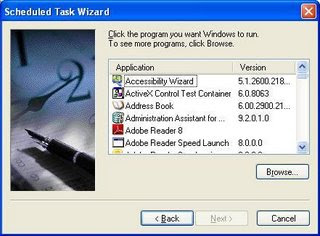
Now give the path and name of the batch file then schedule it
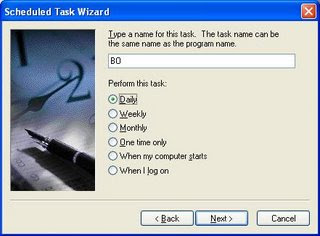
Once it is done then the servers will get restarted automatically at that particular time.




No comments:
Post a Comment